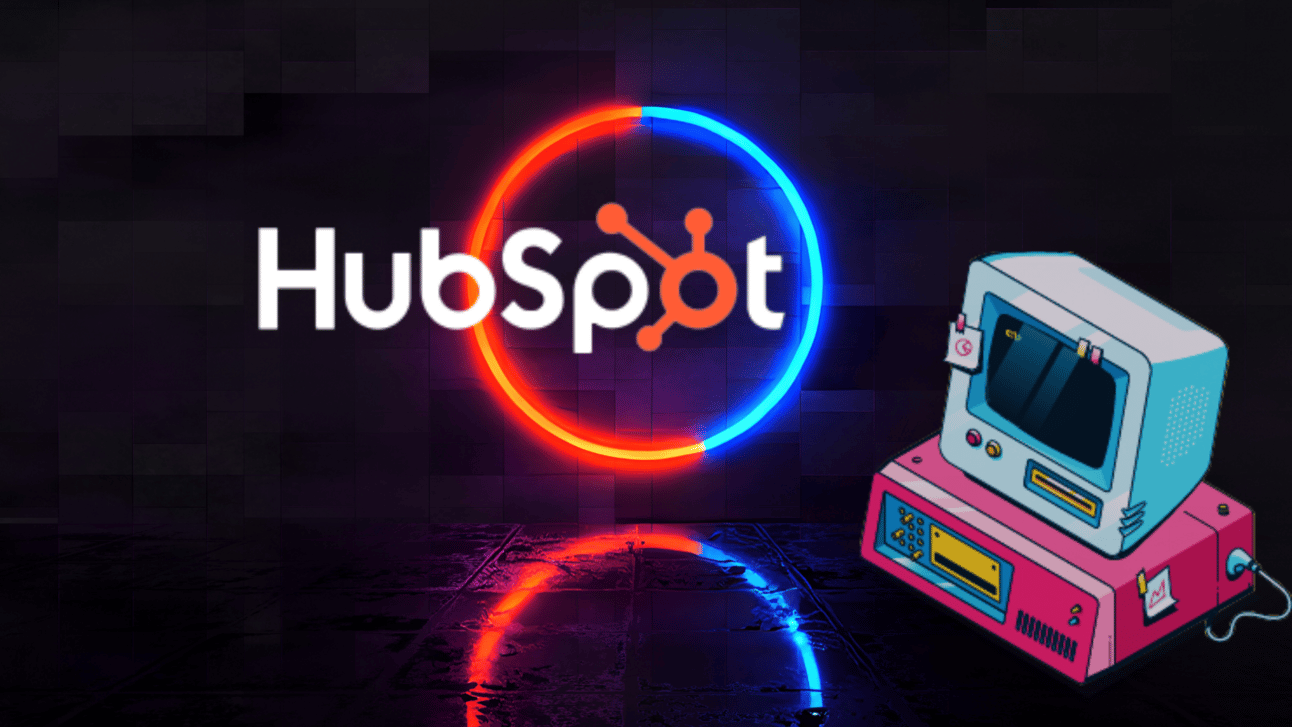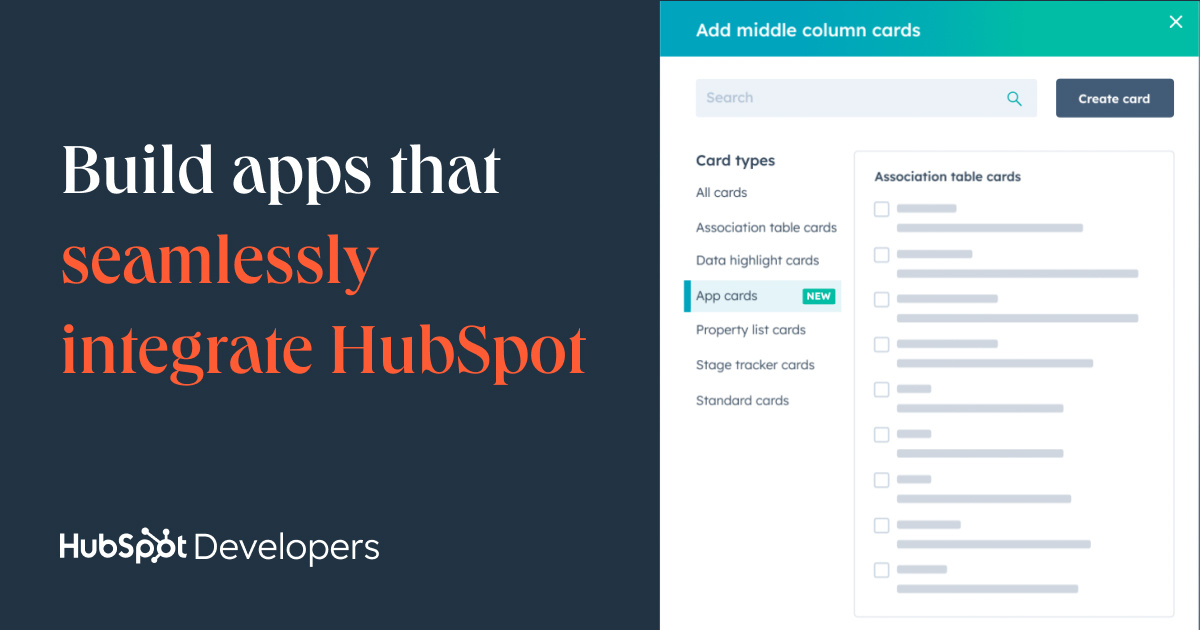For those that are new around here, this is weekly newsletter where I highlight new and innovative AI products that are worth exploring.
Hey {{FirstName | hey}}!
Happy Friday! We’re back for a Product of the Week!
# Believe it Or Not, The Experimenter’s Playground for Curious Minds is HubSpot’s Dev Tools
Even in its infancy, AI as we know it, is transforming industries. It gains exponentially more potential when it’s got the tools to integrate into broader workflows. It’s not just about standalone AI tools—it’s about embedding them into a larger mesh of smart, automated, experiences and decision-making pipelines for entire businesses.
That’s where HubSpot reached out, and said “You should try this out and share with your subscribers.”
I gave it a go - Here’s what I found:
TL;DR:
HubSpot’s new developer platform and marketplace is way bigger than I thought. And it’s pretty cool to boot.
One of the most dynamic ecosystems for a huge range of business needs is cleverly disguised as a “CRM+” platform.
This is designed for people with a range of pros - from problem solving pros, to development pros! If you’re someone who enjoys testing no-code and low-code solutions, playing with APIs, or figuring out how tech can simplify your work, this is for you.
YOUR AI PRODUCT OF THE WEEK: HubSpot + Its Dev Tools
Let Me Paint You Some Context
Why HubSpot’s Developer Tools are a Playground for Tech Enthusiasts
Most people think of HubSpot as a CRM—a sales and marketing tool used by businesses. And they’re … sort of … right, because at its starts, HubSpot was just that. But over the last decade it’s evolved into a highly flexible ecosystem for businesses - they anticipated the future of integrations, and leaned in dramatically. It’s fair to say that nowadays, the platform is a sandbox to let teams automate, integrate, and customize how they WANT to work together - and that’s only widened over time.
Skeptical? Yeah, I was too. A bit of tinkering later with some of their Dev tools, and I can say my opinion has changed pretty dramatically. HubSpot’s developer tools are a fantastic testbed for all kinds of Sales & Service data adjacent experiments. I’d say the biggest point I found is getting familiar with the nomenclature of the data model.
For those already using it, you’ll start to find answers to passing thoughts like:
“How can I pull together more of my tools without having to hop through extra steps of a 3rd party”
“What’s the easiest way to automate repetitive tasks without spending hours on configuration?”
“How can I create meaningful customizations that get things done without expertise?”
And for those unfamiliar I think one of the biggest points you’ll find answers to is:
How much more flexible is this versus something like IFTTT and Zapier?
… The answer is very much more flexible. See exhibit A below 👇
Solution Crafting
What Can You Build? A Low-Stakes, High-Reward Playground
Unlike traditional developer environments that exclusively require deep technical expertise, HubSpot’s developer ecosystem has a healthy blend of options for many levels of technical skill. I found myself pleasantly surprised with the range of solutions that were available - after getting past the hump of API integrations. Let’s break it down.
Bring Your Own Project -> Plug and play with your sales data along the way
Using the HubSpot API (Application Programming Interface) is a way for different applications to communicate with each other. The dev-friendly API documentation and testing tools have been upgraded massively since I had last seen them, and now they’re actually easy to experiment without deep programming knowledge.
What You Can Do as an Experimenter:
Automate data entry (Have an app push contact data directly into HubSpot CRM)
Connect HubSpot to AI tools you use/or are building daily (e.g., syncing data between HubSpot and a spreadsheet if you need certain tasks handled through Gemini)
Hold it, this feels familiar! Some of these are familiar for having used the features directly in HubSpot, but this goes deeper, and is WAY more customizable. You very much could blend MORE data sources into your processes, and this would be exactly the way to do it.
🛠️ Resource: HubSpot API Documentation
2. Create Custom No-Code Workflows 🙌
As you know, one of the coolest parts of HubSpot is its automation capabilities for tasks and workflows. Even if you don’t code, the built in workflow automation tools let you build systems that function like custom software solutions.
No-Code Experiment Ideas that I‘m partial to:
Automatically send curated marketing emails based on customer behavior (e.g., a follow-up email after they download a resource)
This means you can gradually segment your audience via tagging along the same workflow.
Auto-update CRM fields based on external triggers
Build an automated approval system that links to Gemini for evaluation of the context, decision-making, and then you get a Slack ping showing you the logs every time a custom requests are placed.
If you love playing around with Zapier, you’ll love experimenting with HubSpot’s built-in automation features.
🛠️ Resource: HubSpot Workflows & Automation
3. Build Custom HubSpot Websites (Without Being a Web Dev)
Not unfamiliar from other WYSIWYG (What you see is what you get) website design tools out there? Well you COULD fearlessly get started here; I’ve been pleasantly surprised with HubSpot’s range that its CMS Hub could offer. The tooling you get here lets you build pages pretty cleanly, and easily - with instant linkage of the sales leads collected to your Sales Ops of course!
What You Can DO With CMS Hub:
Custom modules: Add interactive elements to HubSpot website pages
Personalization: Show different content based on who is visiting your site
Integrate HubSpot data into a website (e.g., dynamic content that changes based on CRM data)
For those who enjoy tinkering with design, templates, and minor coding, this is exciting, though I will note that a manual code segment injector was pretty limited to header and footer extensions. I didn’t have much opportunity to find a way to squeeze in some custom JavaScript or CSS behavior until I really had to get into the HubSpot CLI packages.
🛠️ Resource: Building Custom HubSpot Websites
Let’s Get Into The Technicals & Opportunities
Where’s The Rest of The AI in This?
HubSpot is packed with AI-driven features across its ecosystem, making automation and intelligence a core part of marketing, sales, and customer service. Listing every AI capability would be overwhelming, but some standout features include AI-powered content generation, predictive lead scoring, call note integrations with Fathom and Fellow via API, conversation intelligence for sales calls, and automated customer support chatbots. There’s honestly a bit of everything in here for everyone once you digest the entirety of what you can do with the API!
The Opportunity?: Your Free Dev Account
The best part? You don’t need to pay or commit to anything. HubSpot provides free developer accounts where you can experiment, break things, and build prototypes risk-free.
🔹 Step 1: Sign up for a free HubSpot developer account
🔹 Step 2: Explore the API documentation and sandbox tools
🔹 Step 3: Start with an experiment—maybe a simple workflow or an API test
🔹 Step 4: Iterate, tweak, and build something cool!
Closing notes
For the few business oriented apps I’ve reviewed on this newsletter, I’d say HubSpot is a huge trove of value. When it comes to keeping your business data together coherently, AND seeing it becomes valuable near instantly, this is a huge place to be.
Even if you never plan to be a full-time developer, understanding how automation, integrations, and customization work can set you apart in any tech-driven role. The world is increasingly linked by various means of automation — and the people who understand them have a competitive edge.
So go ahead—dive into HubSpot’s developer tools, break things, experiment, and most importantly, have fun with it. Who knows? You might just discover a way to make your work (or someone else’s) infinitely easier.
Whether you're looking to build custom integrations, automate processes, or even become a HubSpot partner with sweet perks, this platform is a playground of innovation waiting to be explored.
Happy tinkering! 🚀

TELL ME HOW YOU REALLY FEEL ABOUT THIS ONE… 💌
Have an idea to make this whole newsletter better but don’t want to be judged? Submit anonymously right here:

Stay well, and until next week.
-✌🏽 Sam